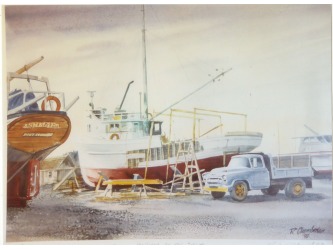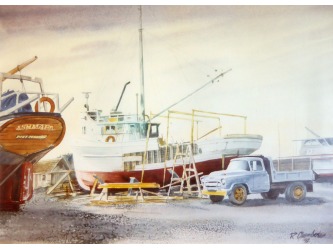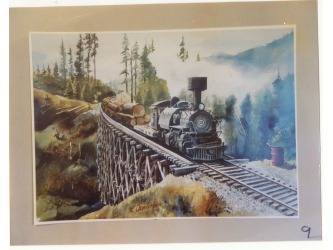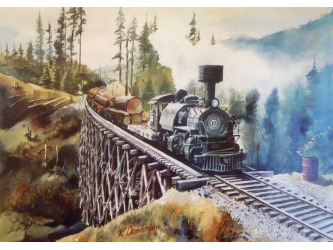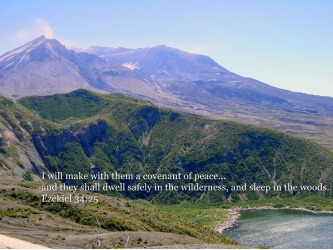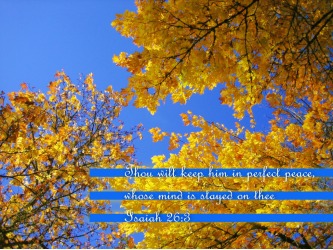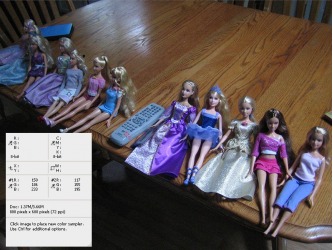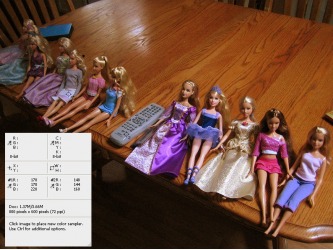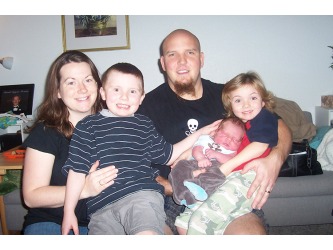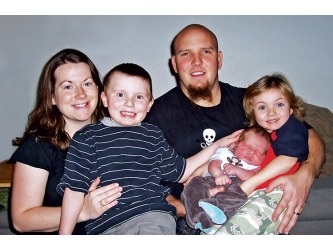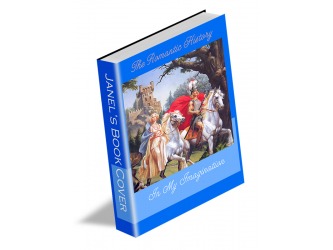Digital painting corrections
Here are before and after images of some photographs of paintings I scanned and retouched for a traditional artist. The train picture had a couple of noticable scratches and a hundred tiny ones.
Bible verse wallpapers
I would like to make some more for personal use. The only hard part is choosing verses and pictures that work together.
Photo Correction
The stuff I'm learning in this class has been coming in so handy! As I was looking for photos to use in the Week 6 exercises I came across this photo of Barbies on the table, notable for proving that my daughters have enough Barbies and for being all wrong in tone. The wrongness was too much blue, and the whole affair's fixed easily with color samples and a curves correction. The sample points display the levels of color on two places that should be neutral. See the targets on the white skirt and the grey remote control? Then we adjust the curves to make the amounts of blue more in line with the red and green.
Here's a snapshot that needed a bit of work before going on the web. I corrected the skin tones, fixed the redeye and did a little digital tidying in the background. Eek, these Weebly previews are awful. Click for full version. When the class is over I'm going to move all this stuff to my own space.
Actions!
I've used Photoshop Actions before for boring stuff like straightening and cropping my Ebay pictures. I never thought of downloading them from the internet. There's a whole internet full of great actions that do amazing things! Must restrain self or I'll be starting another collection...
Here's the links for the fan action, jigsaw puzzle action, book cover action, crystal ball action, photo box action